How Does Ransomware Threaten Your Information?
SHARE
Few months ago, a very busy Monday morning, when I opened my laptop with lot of plans in my mind, I got very disrupting notice saying “All you files have been encrypted due to a security problem with your PC. If you want to restore them, there are two way of contact ….”.
one moments later I found that all of my files are in inaccessible format and renamed with sequence like “mail.pdf.id[xxxxxxxxxxxx].[xxxxxxxxx@xxx.com]”.
I was very frustrated and could not think of what to do. I did not have a backup of my last few month’s work. You might imagine how disappointed I was at that moment. I literally searched the whole internet of how to recover my data. At that point I knew how painful is this Ransomware attacks are.
Did you ever wonder what all the ransomware issue is about? May be you have heard about it in news or somewhere at your office. Maybe you’ve got a message on your computer screen right now warning of a ransomware infection. In case you’re interested to gain knowledge with everything to think about ransomware, you’ve gone to the right spot.
Here we will tell you about all the important information you should know about ransomware like what is ransomware, how to get rid of ransomware, how does it affect your computer, and much other information.
What Is Ransomware?
Ransomware comes from the word ransom(money). Ransomware is the most hazardous type of virus. Ransomware is a type of malware (short for malicious software) that encrypts a target’s files or keep users out of their device with the help of a secret word. The invader then asks for money from the victim to reinstate access to the data/ or to open the computer upon payment. Typical attackers usually demand $100 to $200. Other attackers seek much more, mainly if the attacker knows that the data can cause a major direct economic loss to a firm.
What are the types of ransomware out there ?
There are two main kinds of ransomware: crypto-ransomware and locker ransomware.
Crypto ransomware encrypts important files on a computer so that the victim cannot access them.
Locker ransomware does not encrypt documents. Rather, it keeps the victim out of their device, keeping them from using it. Once they are locked out, attackers carrying out locker ransomware attacks will demand money to unlock the device.
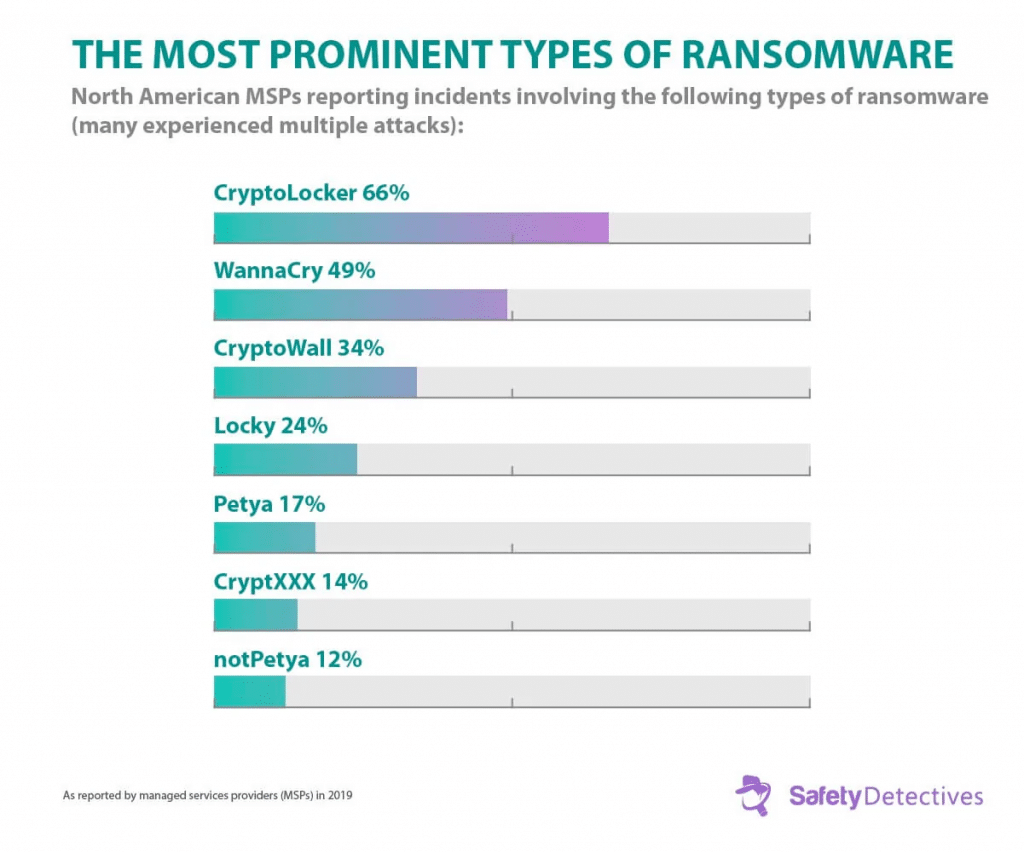
How Does Ransomware Infect Computers?
Ransomware enters your computer in many ways, the most well-known is a download through a spam email connection. The download then launches the ransomware program that attacks your system., The downloads of the unknown files from the web that can be immediate from a webpage, or by clicking on fake advertisements that release the ransomware. The malware can likewise be spread through unknown ads or messages or even removable USB drives.
How Do You Know If Your Computer Has Ransomware?
By solely browsing the Internet, you may get ransomware. Ransomware can make its way onto your PC. There are many approaches to see whether your PC has a Ransomware attack or not.
The clearest sign that your computer is infected with ransomware is a pop-up screen upon startup that keeps you from utilizing the PC and gives directions on the best way to pay the payment to reestablish access.
If you can’t open files on your machine and get a blunder message, you may be a casualty of encryption ransomware.
If your PC has been contaminated with ransomware, the attacker will have left instruction for paying ransom demand. Keep in mind, the ransomware owner or developer needs you to open these documents on the grounds that their definitive objective is to get paid, so the files should be somewhere simple for you to discover.
In 2013 and 2014 the CryptoLocker ransomware spread by means of infected email connections. Once active, malicious software required important documents to encrypt and payoff. CryptoLocker ransomware estimated to infected around 1,000,000 PC’s worldwide, with this level of encryption, with this degree of encryption, clients without document backup had the decision to either acknowledge the misfortune or pay the payment. Cryptolocker can make severe damage to personal and business computers.
How to get rid of crypto locker Ransomware and other ransomware?
Protection from ransomware attacks begins with safe Internet use. Don’t open any connections from unknown email addresses, regardless of whether they guarantee to be from your bank or work environment, and don’t download any files from an unfamiliar website. If you think you might be infected, run a full system scan utilizing a reasonable antivirus program.
You may think that you could recover your lost or inaccessible files using windows system restore. But unfortunately, you cannot get your files back in that way. Only two ways to get rid this mess. Either you have to pay the ransom and pray that the attacker would give you back the access to files which has almost zero chance or just forget what happened and wait for a possible decrypting software to be available. But both above solutions would not work as you might think.
The best solution is a preventive action that makes your information and data redundant by keeping a backup. This way you do not have to worry about the attack. You can do a clean operating system installation and get your files back using the backup.
I would recommend trying Acronis True Image which exactly designed for this types of situations. It provides services like back up what you want, how you want with tools like full image, file/folder-level backups, active disk cloning, cloud-to-cloud Microsoft 365 backups, event-based scheduling, non-stop backups, and automatic replication of local backups in the cloud.
So using Acronis True Image is definitely a smart choice.
What to Do After A Ransomware Attack?
- A ransomware attack can be distressing, but there are some steps you can take to control the damage and recover your documents.
- If your PC is important for an organization, eliminate the infected device from the organization’s network. It is likely that the encryption ransomware is yet sending more data to its maker.
- If you wish, you can make a duplicate of your disk or the affected documents for investigation later, which might be required for the decoding of encrypted files. If you have a system restore point, check whether you can get back what you lost.
- If you have a backup of your information, stunningly better. Do a system format and clean install of the operating system and re-establish your backed-up information to refresh and get back the system.
- Boot into Safe Mode and run a deep scan using your antivirus program expecting cleaning the system. Odds are it won’t, yet no harm in doing.
- Next, recognize the ransomware which has tainted your PC. For this, you may utilize a free online help called ID Ransomware.
- If you can distinguish the ransomware, check if the ransomware decrypting application is available for your kind of ransomware. At that point take the assistance of one of these ransomware decryptor applications.
- On the off chance that the ransomware completely hindered access to your PC or even limited access to choose significant capacities, use a windows unlocker software as it can tidy up ransomware tainted Registry, and gives you access back.
How to protect your Computer from Ransomware attacks?
To help defend your data, install, and use a reliable security suite that bids more than just antivirus features. Now you can have many popular anti-ransomware tools such as Kaspersky Anti-Ransomware Tool.
Furthermore, new ransomware alternatives continue to appear, so having up-to-date internet security software will help keep you against cyberattacks. Software updates often include patches for newfound security weaknesses that could be misused by ransomware assailants so it’s essential to refresh your working system and other software.
Common Targets of Ransomware Attackers
Government offices, banks, clinical offices, and virtual storages since they need prompt access to their files — and might be happy to pay rapidly to get them. Law offices and cloud servers might be focused on the grounds that cyber criminals count on the legitimate argument that could follow if the information being held for delivery is leaked. Ransomware frequently assaults the United Kingdom, the United States, and Canada because of more prominent abundance and PC use.
Conclusion:
Many specialists say payment should be the last resort, while some say that you should never pay a payment. Remember, you’re dealing with criminals.
Ransomware will confidently remain to be the hazardous and growing kind of malware that is constantly ready to get target everywhere on the internet.
As ransomware continues to change, it’s therefore vital for your staff to know the threat, and for organizations to do everything possible to avoid infection because ransomware can be dangerous, and decryption is not always a choice. Actually, it does not always have to be a sophisticated procedure is the best solutions, keeping a reliable and regular backup system is the recommended best practice to face the ransomware threat.
SHARE